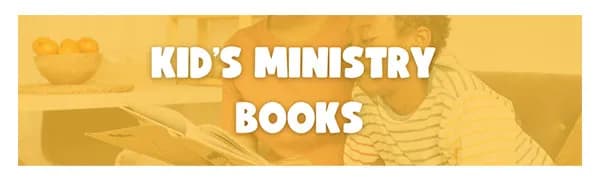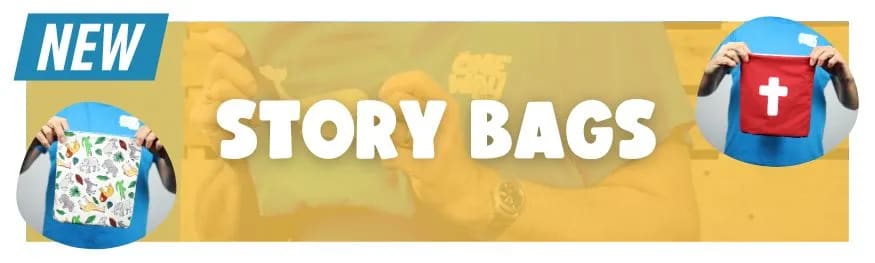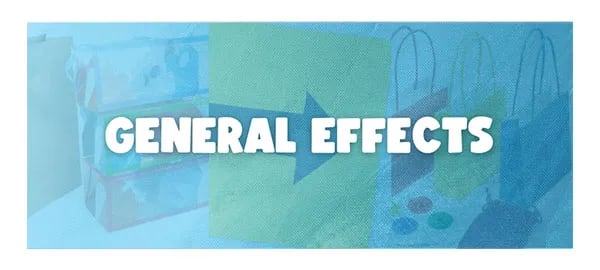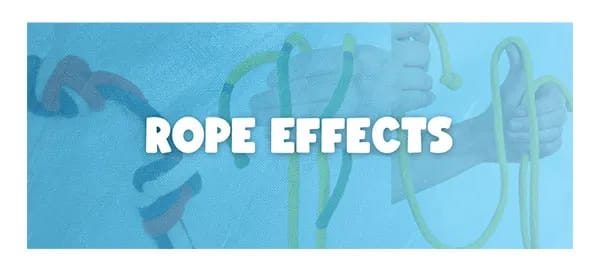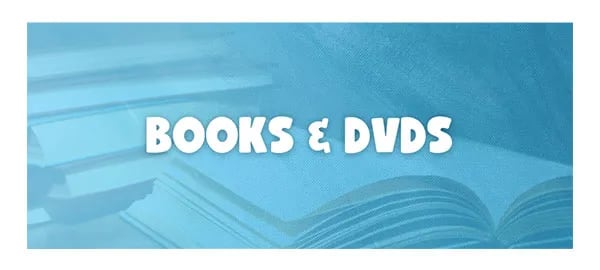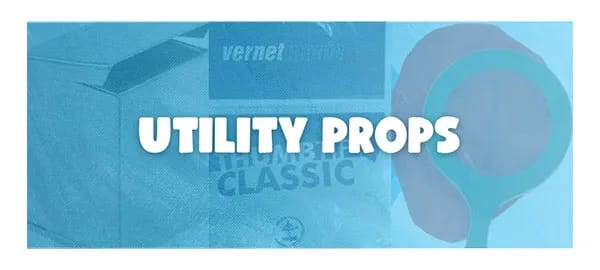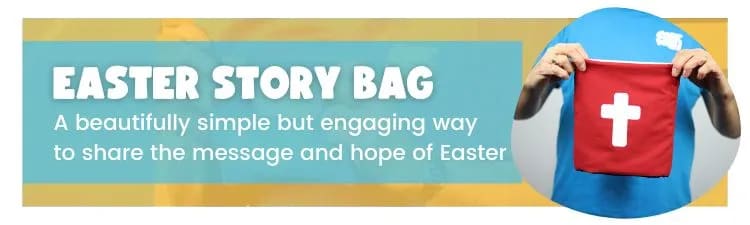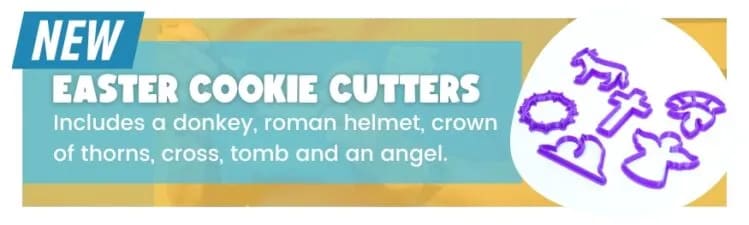We have brought this page of resources together to provide a 'go to' place for you to find out more information on how to film and edit your videos. To help support our ministry, this page contains affiliate links. If you use these links to buy something we may earn a commission (at no cost to you). Thanks you for your support!
Recommended Products
Camera
Tripod
Phone Holder
Tripod Mount
Green Screen
Suit
Blue Screen
Suit
Green Screen
1.8m x 2.8m
Studio Lighting
Set
Background
Clips (16)
Mini HDMI
to HDMI
(camera to monitor)
10.1 inch
Monitor
Monitor
Arm/Clamp
Teleprompter
(Mid-Range)
Teleprompter
(Premium)
Wired (6m)
Clip-On Mic
(suitable for single person recording)
Wireless
Clip-On Mic
(suitable for single person recording)
Shotgun
Mic (Budget)
(suitable for multi-person recording)
Shotgun
Mic (Premium)
(suitable for single person recording)
Wireless
Recorder
(suitable for single person recording)
Phone Input Audio Cable
Mixer
(5 input)
3.5-6.3mm
Cable
Headphone Extension
Background Videos/Music/Sound Effects and more...

You can spend hours searching for royalty-free music and sound effects for your videos and just when you find the right one... it doesn't have the right license you need! We also used to spend a lot of time searching online until we signed up for Envato Elements, which is now our go to place and we have saved so much time. There are millions of backgrounds, animations, sound effects, music and more. With unlimited downloads too, they can be used freely without any copyright issues! It's great value for the huge amount of content available and it's just £15 a month with an annual subscription or you can simply purchase a single month for about £30. It's really easy to use and we are also happy to help you find any content that you need, simply drop an email to david@onewayuk.com or use the live chat function on our website and we can point you in the right direction.
We have been a subscriber for the past two years and use it all the time for videos and graphic design work too. Cam also used it for all the motion backgrounds and animations in his 'It's a Miracle' Puppet Video too (video linked below). You can have a look (and see their free content too) through this link - https://1.envato.market/onewayuk Obviously you are welcome to go to their website direct by searching for Envato Elements, but if you were able to use the affiliate link earlier, it means that for no extra cost to you (at all!) you can help One Way UK and enable us to provide more free workshops. We would really appreciate it if you were able to support us in this way.
Simple Way to Improve Audio Quality
Example Puppet Video
Video Editing Software
Used by One Way UK and highly Recommended:
Davinchi Resolve (free) - www.blackmagicdesign.com/uk/products/davinciresolve/
Premier Pro (free trial, then monthly charge) - www.adobe.com/uk/products/premiere.html
VideoStudio (free 30 day trial, then one off charge) - www.videostudiopro.com/en/products/videostudio/ultimate/
Alternatives:
Lightworks (free basic access, monthly charge)- www.lwks.com/
Movavi (free) - www.movavi.com/videoeditor/
Final Cut Pro free trial, then monthly charge) - www.apple.com/uk/final-cut-pro/
Blender (free) - www.blender.org/
Openshot (free) -www.openshot.org/
iMovie (included with Macs)
Movie Moments (for Windows, basic and easy to use, simply search the Microsoft Store to download for free)
Other Useful Software/Guides
OBS (live video) - www.obsproject.com/
VMix (live video) - www.vmix.com/
Audacity (Audio Editor) - www.audacityteam.org/
App for checking and improving your Green Screen - www.apps.apple.com/us/app/green-screener/id604935529
Computer Technical Specifications Explained - www.youtube.com/watch?v=YYUNpuDEd0Y
YouTube Tutorials (for Davinchi Resolve Software)
Sync Audio with Video
Multicam Editing
Colour Correction
Basic Keying
Countdown Timer
MrAlexTech YouTube Channel - www.youtube.com/channel/UCTmY-LBmbLugkJ0ryZfjZTQ
Billy Rybka Youtube Channel - www.youtube.com/channel/UCqdEvPxIXLZE1uGhE8ZuSMw
YouTube Tutorials (for VideoStudio Software)
Start Guide
Basic Editing
Multi Cam
Basic Titles
Split Screen
Basic Greenscreen
Advanced Greenscreen
Picture in Picture
Motion Tracking
Lyrics Editor
Corel VideoStudio Channel - www.youtube.com/channel/UCI05ia_jbSKgC9E7uvLA76Q
Corel Discovery Centre (Video Editing Playlist) - www.youtube.com/playlist?list=PLApuTPhfLJG6cqundLu2h47b94myq3ykk